
I learned about Socrative during the 2014-2015 school year. This was my most overwhelming school year with 176 students. I work in a Health Magnet high school which has 90 minute periods. Due to school districts taking so much of conference periods with meetings and plannings I did not have much time for grading and making copies. Socrative saved my life and sanity in many ways.
Socrative is a web-based assessment platform. You can also download apps for Android and iPhone. There are both teacher and student apps available for download to both Apple and Android cell phones. You can create short quizzes or full tests. You can also create "Space race" game competitions where students can compete individually or in small groups. I have tried all methods and the students love the variety. I like working from my desktop so that is where I created my assessments. You can add pictures to your questions as well.
Socrative allows you to create multiple choice, True/false and short answer questions. (I learned with the short answer questions that no matter how many different combinations and variations of short answers I made, the students came up with 20,000 more combinations. I ended up having to grade a lot individually so I stopped doing that.)
Socrative is a great way to give assessments. Once you have finished creating your test and saving the answers you can launch the test. Your students can access your account through your classroom code or name. I created a name instead of using the automatically generated code. Students can log on through an app, tablet, laptop or desktop. So for students who do not have a cell phone or tablet they can still access the assessment. Once logged in Socrative asks the students for their name. I had my students type in their last name, then first so that I could see the results in alphabetical order.
When you begin the test you can reduce cheating by the options of mixing up the questions and the answer choices. The computer keeps track so you do not have to worry about grading being a chore. You can also allow the students immediate feedback on whether they got a question right or wrong.
While the students are taking the test you can see the results in real time. There is a screen with the students' names and a grid with the questions. Green squares mean the students got the question correct, while orange screens mean they got the question wrong. You can either view this from a desktop or your own smartphone. It is very helpful because I can see who is staying on task, who is "pretending" to stay on task and monitor results. I will often speak to a student that I see is getting multiple questions wrong. Once everyone has finished you can download different style reports as pdf or excel. You can even create individualized reports to give to each student.
I will continue using Socrative. I thoroughly enjoyed my experience with it this past school year. I have many students use different devices at the same time. Occasionally a student or two got kicked out, but that was due to poor Internet connection and not the actual application. If you have any questions or comments please post below.
Here is the link to Socrative.
***Update 2018 I am still using Socrative. I still love this format. It has kept track of ALL the tests I have ever created and I can share them or make a copy to edit them for my current classes.
Socrative now offers a pro version so you can create specific folders for each class and allow students to take the tests once or twice. One of my fellow colleagues loves this option. He has his students take the tests from home and gives them two trials.

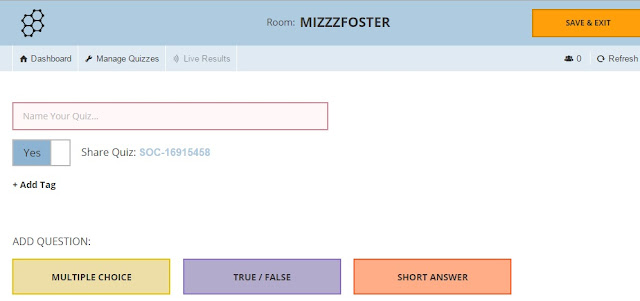

No comments:
Post a Comment